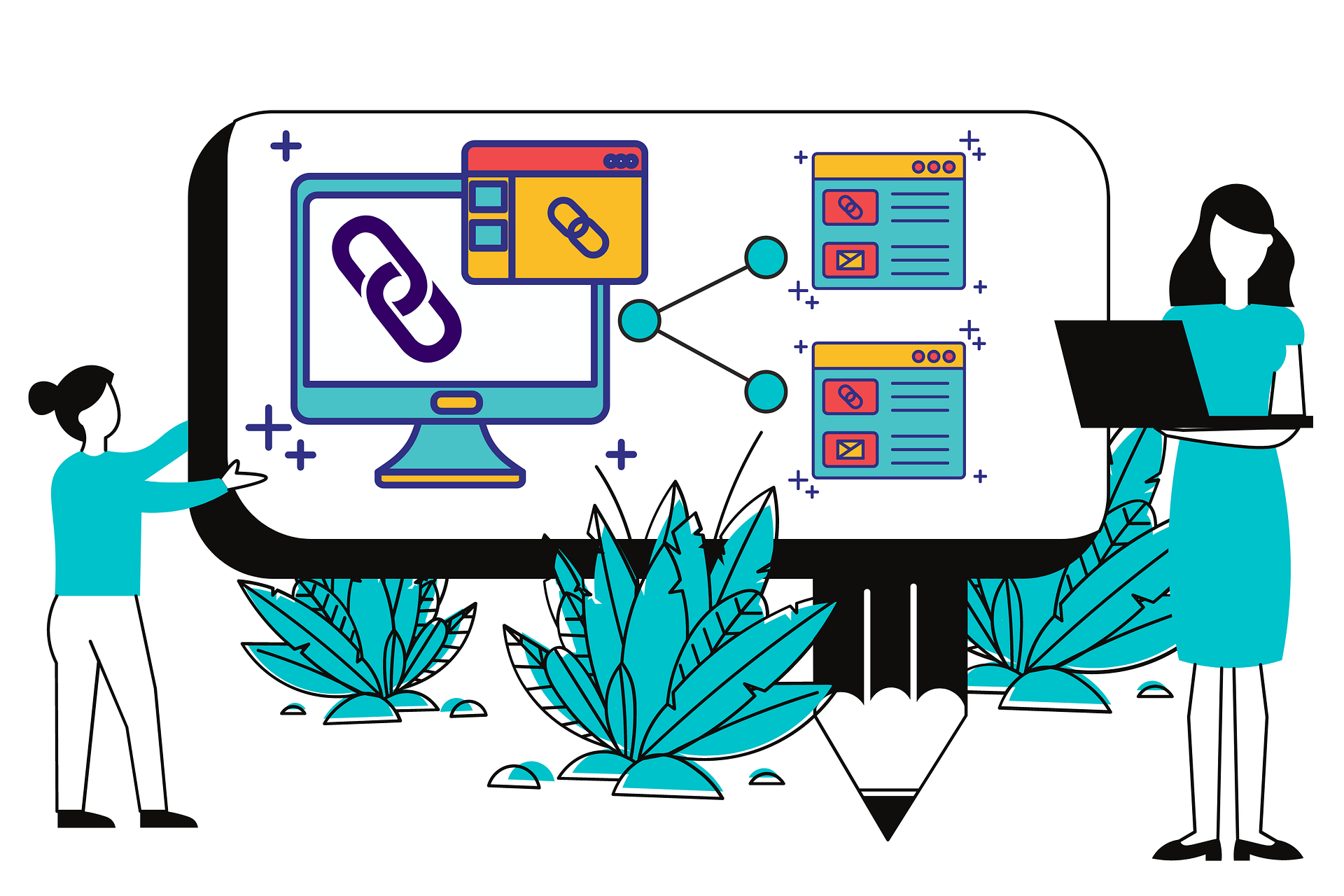If you have any idea about SEO, you probably know how keywords can boost your search rankings and increase your site relevance in SERP. But what about Contextual linking? Contextual linking may be tough to build, but it is one of the best SEO strategies to boost your site’s ranking.
Contextual linking can lower bounce rates and expose your content to the targeted audience. It will increase the credibility and the traffic of your page. Let us learn more about contextual linking, its benefits, and how to implement it for your site.
What are Contextual Links?
Contextual links are simply links within the content that connect to another site. That site should be relevant to the information you’re sharing. They are generally in keyphrases and are a form of SEO link building.
The best example is supposed you open a Wikipedia page about dogs you read the content. Now you want to learn more about dog food. The page may contain a link that will take you to another page with information about dog food. That “link” will be that page’s contextual linking.
No matter how great your content is, if there are no links that support it, your content will be at the bottom of the search rankings.
Why Use Contextual Links?
Google’s search algorithm is evolving but links are still an important component. The following are the four benefits you will get by contextual linking:
- Increase Your Brand’s Recognition and Visibility
When people click on a link and find the relevant information they’re looking for, they will keep coming to your site whenever they want information on that particular topic that your website provides. They will share it on social media or with their friends.
Hence, contextual links will boost the popularity of your site and create a good image among your targetted audience.
What’s more, other sites may link your content if it’s well structured and researched. If you quote a company or any particular person, they may reach out to you or publish your content on their site. It will create backlinks, further increasing your brand’s visibility.
- Boost Your Site’s Traffic and Social Media Popularity
If you get recognition from your audience, it will increase your site’s traffic. When you have more traffic, your sales will increase. Well-curated content with proper SEO link building improves readers’ experience, thus improving the click-through rates.
Social Media platforms are great for content promotion. A good SEO contextual link will introduce your content to viewers previously unaware of it.
- Increase the Trustworthiness and Credibility of Your Content
You can’t share all information on a topic in one article. When you provide proper citations and links from well-known websites to your article, it will mean that you have done your research well. The content will look well-done.
For example, you’re writing about the eligibility criteria and other details of an examination. But, if you don’t provide a link to its application form or a link to the institution’s official website for more information, it will decrease its relevance. The information you give will look half-hearted.
Contextual links help piece together information that is present all over the internet. Using it, you tell your audience that you may not provide all information but you can show them the right place to learn more. Readers will trust you and the credibility of your content.
- Enhance Your Google Page Ranking Score
Google’s priority is to improve readers’ experience. Google’s algorithm Penguin lowers the ranking of pages with spam or unrelated links. But if you provide relevant contextual links, it will increase your content’s authority. Google will see that your content is well-structured with plenty of high-quality information. Your site will rank it higher in its SERP.
Now that we have learned about the benefits of contextual linking, you must be wondering how to implement them. Here are the four ways by which you can generate more contextual links for your content.
4 Ways to Build Contextual Links

1. Connect With Well-Known Websites
Establishing a connection is the most complicated SEO strategy yet the most effective to increase traffic. Connect with the websites related to your niche and get them to link back to your site. For example, if your content is about health and fitness, you can build relationships with well-known companies and websites of that niche or related niche and ask them to link your content to their posts.
2. Use Long-Tail Keywords
Long-tail keyphrases are generally longer than prime keywords and are more specific. For example, “what is a long-tail keyword” is a long-tail keyword. They generate less traffic but have a higher conversion rate due to their specificness. Using a contextual link on a long-tail keyword will look more natural. Google won’t consider it irrelevant.
3. Create Good Quality Content
As I have already mentioned before, you need to back contextual links with good quality content. Your content should be so good that others would want to share it. A good quality post implies well-researched, well-structured, and content-rich. When others backlink to your site, they ask their audience to check out your content. If your content isn’t good enough, it will diminish their reputation and yours too.
4. Make Use of Infographics and Guestographics
Infographics are pictures that convey a message more colorfully, making it more visually appealing for readers. Guestographics are guest posting using Infographics instead of writing. It is a new SEO marketing strategy that conveys all the vital information in a compressed manner and creates backlinks as a guest post would.
Conclusion
Contextual Links are appropriate to stay relevant in Google’s search algorithm.
You need to remember that contextual links are meant to add value and should flow naturally within your content. They’re not a distraction. Your bounce rates will increase if your backlinks are unrelated to your content.
You need to add only relevant links that will act as added support to your article. Too many irrelevant links will also decrease the search ranking as it hampers user experience.